Driver Diagram
A driver diagram is a visual display of a team’s theory of what “drives,” or contributes to, the achievement of a project aim. This clear picture of a team’s shared view is a useful tool for communicating to a range of stakeholders where a team is testing and working.
Highlights
- Driver diagram instructions, example, and template
Note: Spanish and Portuguese translations of this tool also available for download.
If you’re embarking on an improvement project, it’s common to want to start testing changes right away. You have an aim that you want to achieve, but how do you know the change you are making will help you achieve your aim? Enter the driver diagram.
A driver diagram shows the relationship between the overall aim of the project, the primary drivers (sometimes called “key drivers”) that contribute directly to achieving the aim, the secondary drivers that are components of the primary drivers, and specific change ideas to test for each secondary driver.
*NOTE: Before filling out the template, first save the PDF file to your computer. Then open and use that version of the tool. Otherwise, your changes will not be saved.
Driver Diagram Overview
How Do You Use a Driver Diagram?
This video describes the relationship between a driver diagram and a PDSA cycle, how driver diagrams are useful to quality improvement work, and the difference between primary and secondary drivers.
Related Content
Download Driver Diagram Tool
* Required fields