Project Planning Form
This tool helps teams think systematically about their improvement project and see at a glance the full picture of the project by tracking a list of the changes that the team is testing, including all Plan-Do-Study-Act (PDSA) cycles, the person responsible for different aspects of each test, and the timeframe for each phase of the work.
Highlights
- Project planning form instructions, example, and template
Note: Spanish and Portuguese translations of this tool also available for download.
The Project Planning Form is a useful tool to help teams think systematically about their improvement project, including a listing of the changes that the team is testing, all of the Plan-Do-Study-Act (PDSA) cycles for each change, the person responsible for each test of change, and the timeframe for each test. The form allows a team to see at a glance the overall of the project.
Directions
The planning form should be used at the beginning of a project to initiate planning. Begin by thinking about the drivers on which the team will focus. Identify an interim (for example, 90-day) goal for each driver, and the process measure that you are using to track progress on that driver. Then list the changes that you will undertake for each driver. Assign responsibility for each task, and estimate the time needed for testing, implementation and spread. Be sure to consider how you will gather the data needed to evaluate each test of change. As the project continues, update the Project Planning Form regularly.
*NOTE: Before filling out the template, first save the PDF file to your computer. Then open and use that version of the tool. Otherwise, your changes will not be saved.
Related Content
Download Project Planning Form Tool
* Required fields