Why It Matters

Widespread of adoption of telehealth had been relatively slow before the COVID-19 pandemic. Now, according to one survey of physicians in the US, close to half are treating patients using virtual visits. This is up from only 18 percent two years ago.
Some health care providers have found this rapid change overwhelming. Fortunately, some early adopters have years of experience with telehealth and are willing to share what they’ve learned with others.
Andrea Schwartz, MD, MPH, is a geriatrician at the VA Boston and the New England Geriatrics Research Education and Clinical Center, and an Assistant Professor at Harvard Medical School. She has been practicing telemedicine for five years in an interprofessional geriatrics consult clinic, and offers wide-ranging advice for how to improve the telehealth experience for both patients and health care providers.
Before the Visit
A lot of the work that goes into a smooth televisit takes place before the encounter begins:
- Check your technology — Make sure your camera and microphone are in good working order. Verify that your internet and wireless quality are adequate and that you have a backup should they go down. Schwartz uses a second monitor in addition to her main computer, so that she can view the patient on one screen and have access to notes and orders on the other.
- Make sure you’re ready for your close-up — “I like to think of the setup of a visit using a ‘lights, camera, action’ approach,” said Schwartz. “Are your lights bright enough that the patient can see your face? Are you wearing clothing that won’t distract or use up too much bandwidth by having, say, a very busy pattern that might cause a lag between the video and the audio?”
- Consider the patient’s individual needs — Are they learning the telehealth platform for the first time? Will the patient need a medical interpreter? Do they have a vision, hearing, or cognitive impairment that requires special assistance to navigate the technology? If the patient has a hearing impairment, perhaps they can use headphones to hear your voice amplified. Some platforms offer closed captioning. For some patients with cognitive impairments, a family caregiver may be able to help orient them to communicating with their clinician via video.
- Plan to have other team members join the call, if needed — Are there other members of your interprofessional team who should also visit with the patient? Decide in advance how and when to make those transitions.
Adequate preparation allows you to put your attention where it should be during the televisit. “Focus on the patient and not the platform,” said Schwartz. “We hope that once we get into the visit, we’ll forget that the patient is being seen over a screen.”
During the Visit
It’s important to put thought into how to develop a connection with a patient during a virtual visit:
- Remember to look at the camera — To make eye contact with the patient, look at your camera and not just the video display of the patient. Some providers put “googly eyes” or a sticky note near the camera to remind them where to look.
- Establish a “webside manner” — Take your bedside manner and translate it to interacting with a patient over a screen. The same things you do in person to establish rapport, develop trust, and make a patient feel relaxed can be used in a virtual visit.
- Pay attention to how you speak — It can be helpful to slightly lower the pitch of your voice, speak slowly and clearly, and make sure the patient can see your lips for maximum visual input.
- Schwartz recommends using the Age-Friendly Health Systems 4Ms (What Matters, Medication, Mentation, Mobility) Framework to structure optimal telehealth visits for older adults.
Wrapping Up
Ensure your interaction comes to a strong conclusion:
- Verify that you’ve addressed your patient’s priorities — As you come to the end of the visit, make sure that you’ve spent time on what matters most to the patient.
- Plan for follow-up — Are there patient instructions you need to share? Send them via secure message or email if they don’t contain HIPAA information. Do other members of your team need to connect with the patient? Does a family caregiver need additional support? That may require a separate telehealth phone call or a video visit for the caregiver, possibly with your team’s social worker.
- Let the patient end the visit first — As in an in-person visit, it’s important to allow the patient and family caregiver to ask any questions they may have. You can say, “I’ll go ahead and let you end the call when you’re ready.” This allows them the chance to voice any concerns you didn’t already address before the end of the visit.
The future of telehealth is hard to predict. Given its benefits and potential uses, however, it’s reasonable to expect that at least some kinds of televisits will continue beyond the COVID-19 pandemic. Taking advice from early adopters can be helpful to those who feel as though they’re struggling with a steep learning curve.
You may also be interested in:
Learn about becoming an Age-Friendly Health System